The Palace of Versailles now offers the option for visitors to easily save their admission tickets on their phones. This new free service uses Apple Wallet, Google Wallet and Samsung Wallet.
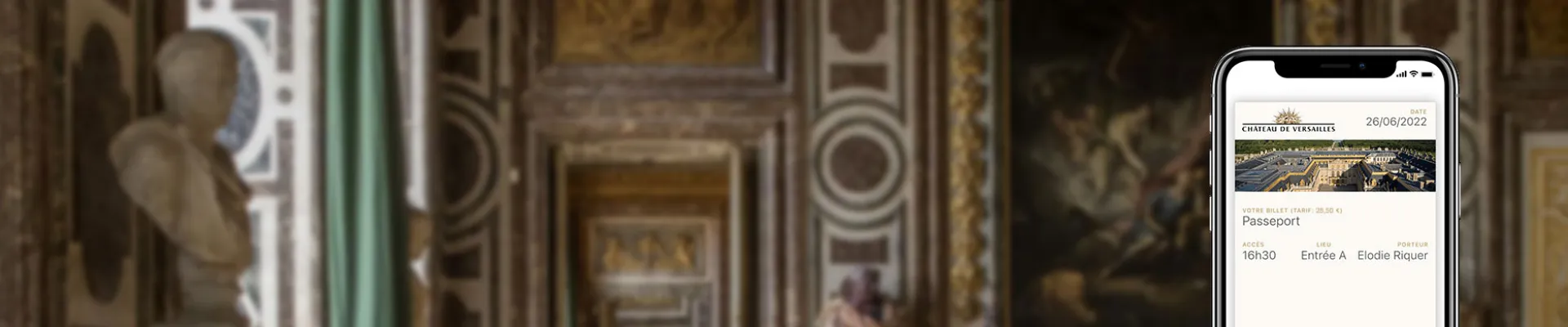
Add your ticket to your smartphone
This free service is available for all the tickets.
Make your life easier by adding your admission ticket to your smartphone! You will have it with you everywhere and you can even use it without an internet connection. Follow the guide!
These are the steps to follow, whether on iPhone or android.

Wallet - what is it?
“Apple Wallet”, “Google Wallet” and "Samsung Wallet" are applications directly integrated into your smartphone - “Apple Wallet” for iPhone users, “Google Wallet” and "Samsung Wallet" (if your mobile is a Samsung phone) for Android users.
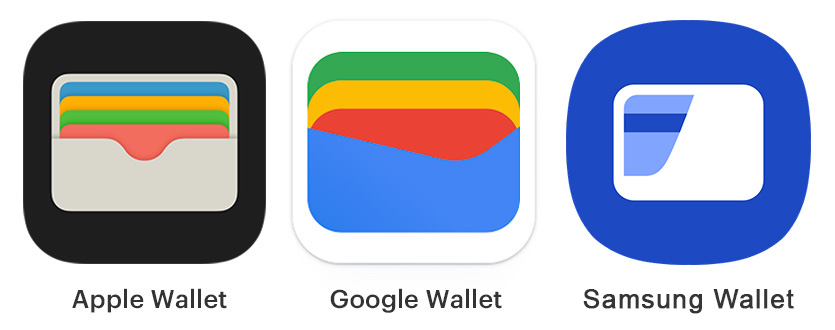
These three apps are virtual wallets that allow you to save all kinds of tickets, such as plane tickets, train tickets, tickets for shows or member passes.
Just like a regular ticket, you can use the ticket saved on your phone as you see fit. And the advantage is, you do not have to print it. No risk of forgetting your ticket!
Add the ticket to your iPhone
On the Palace of Versailles ticket website , you now have the option to add your admission ticket for free extremely easily. Just click the link “Add to your mobile”, which you will find on the order confirmation page, or in the “My account” area.
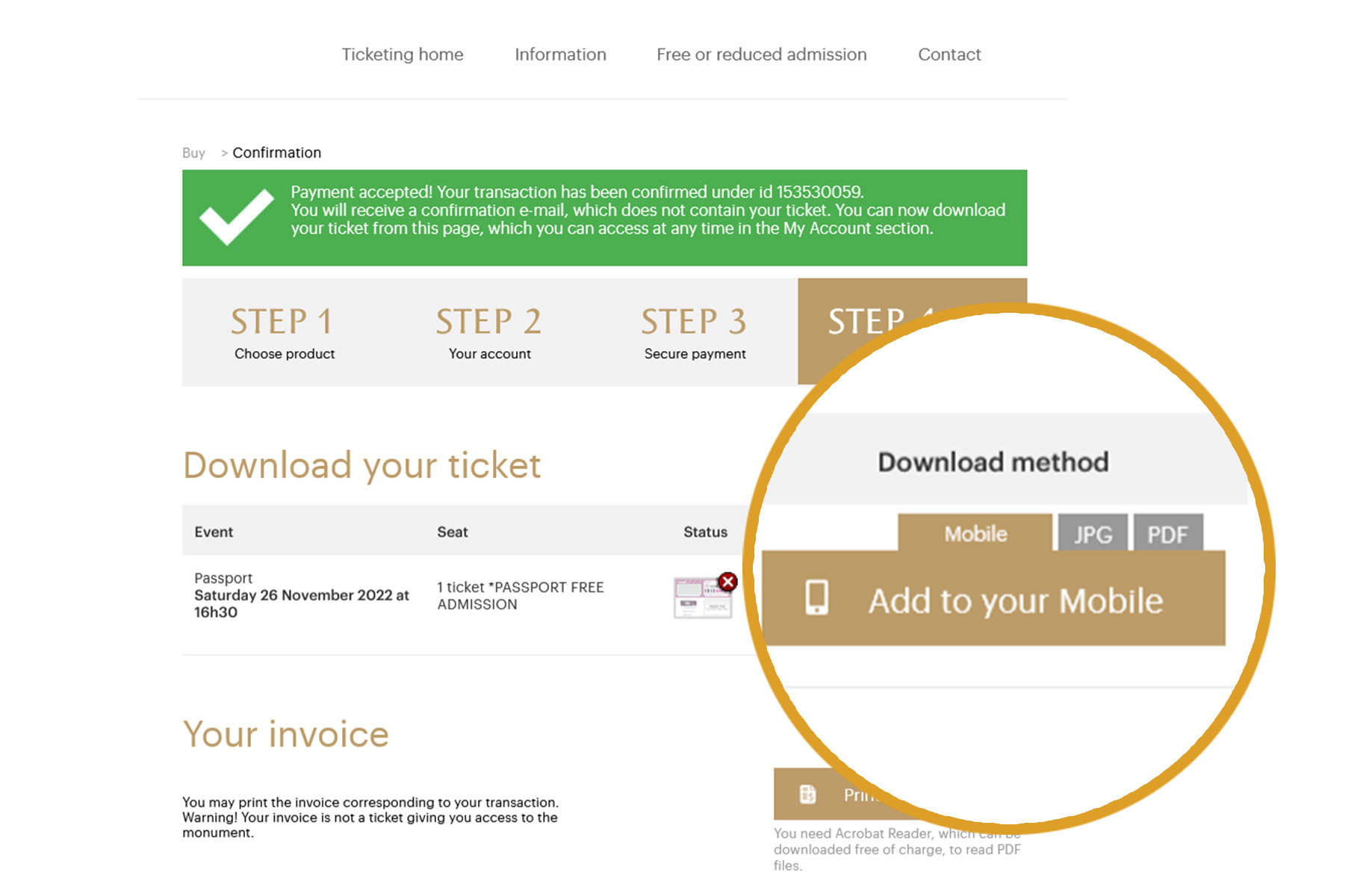
Then enter your phone number to receive an SMS with a link to download your ticket.
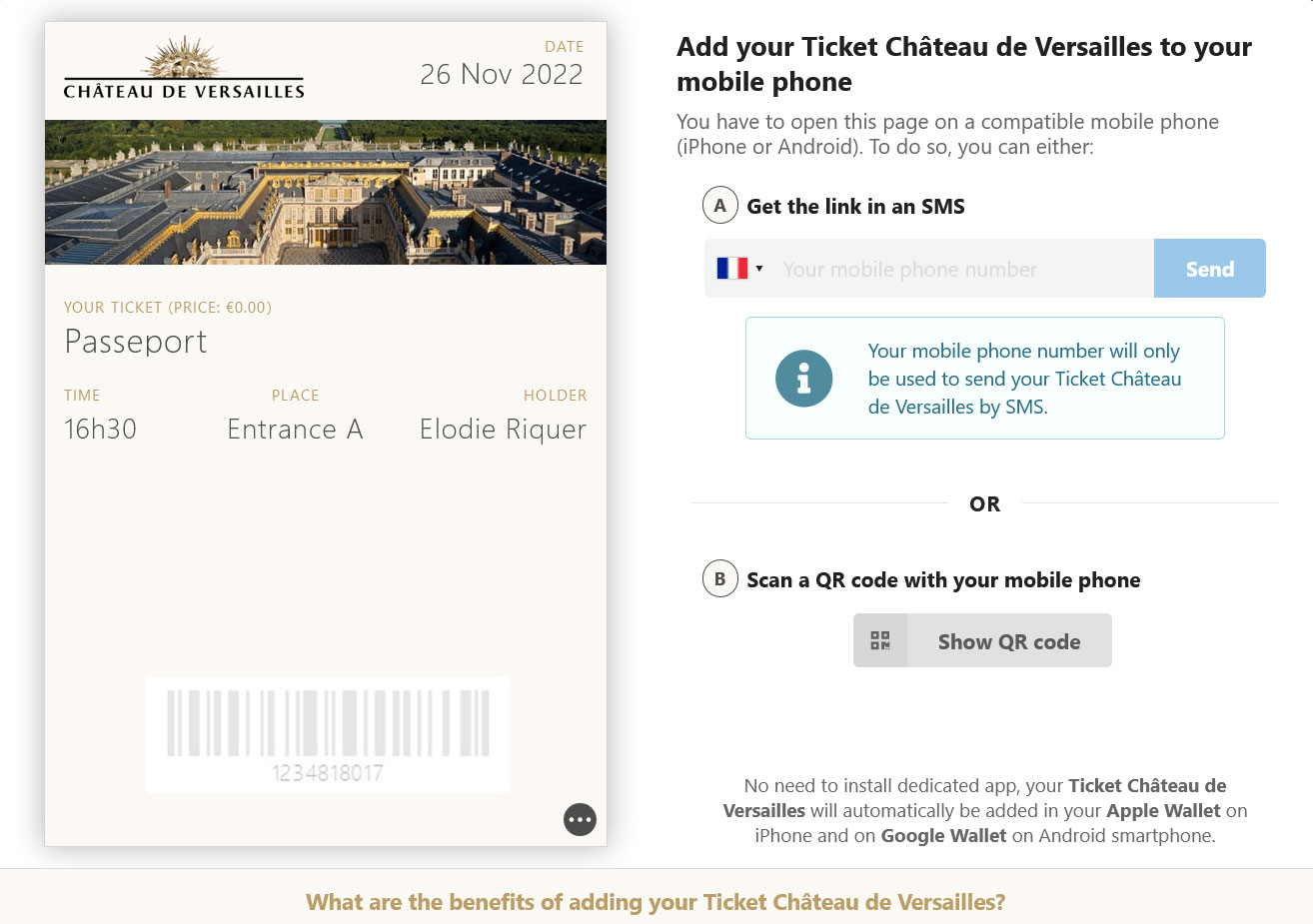
On your phone, click the link received in the SMS.

Your ticket will be displayed and you need to give your authorisation to add it to your phone. Click on “Authorise”. Your Cards app will then appear and you simply have to press “Add”.
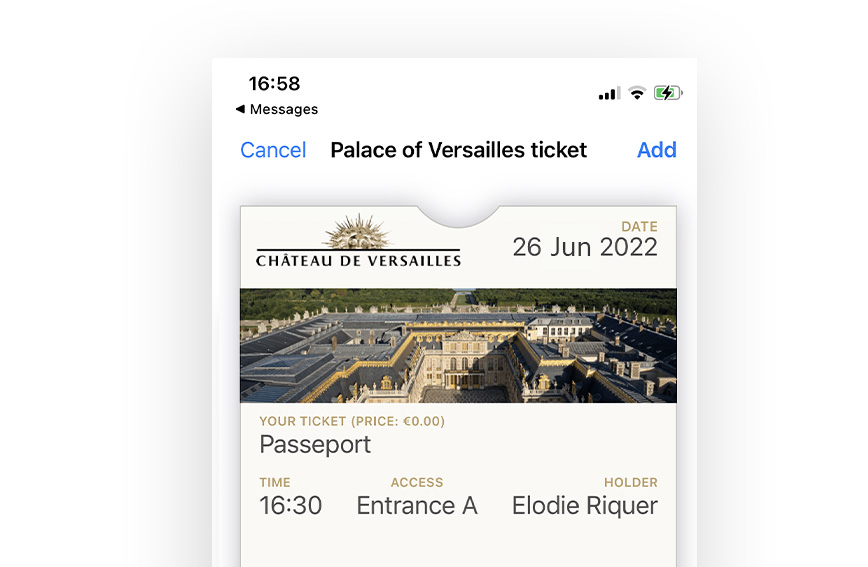
Your ticket has been successfully added to your smartphone. To access it, you simply need to open the “Wallet” application (or the “My Cards” application).
Important: on each ticket added, you will have access to some very useful information for your visit (access, hours, last-minute information, interactive map, etc.). Consult this information by clicking on the icon located on the top right, then on “Card details” (or directly on the “i” appearing on the bottom right of the screen from the notification).
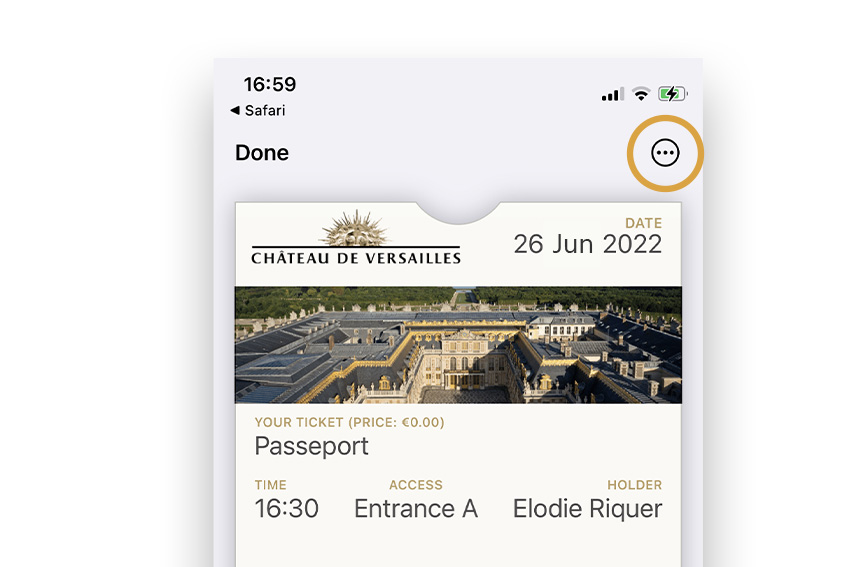
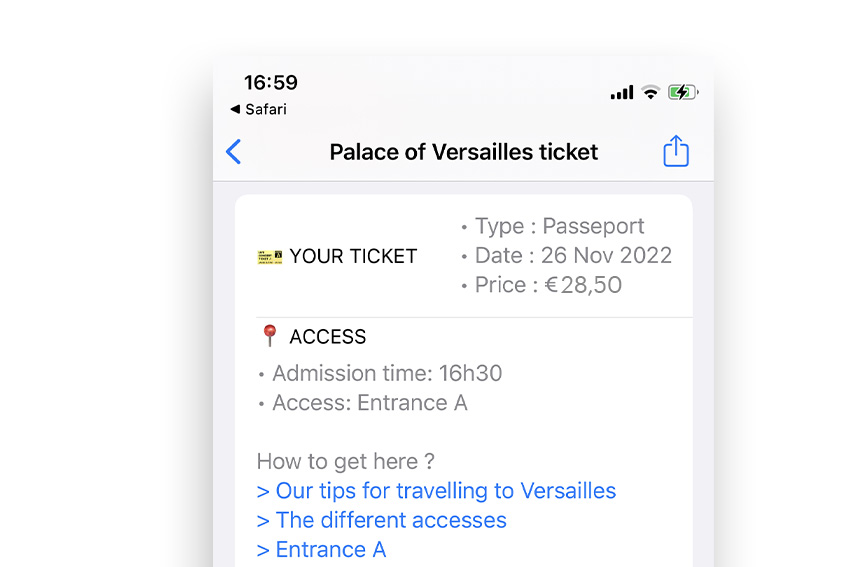
Add the ticket to your Android phone
To add the ticket correctly, check that you have previously installed the Google Wallet application (formerly “Google Pay”) or Samsung Wallet application. Once it is installed, head to the Palace of Versailles ticket website.
From the order confirmation page or in the “My account” area, click on the link “Add to your mobile”.
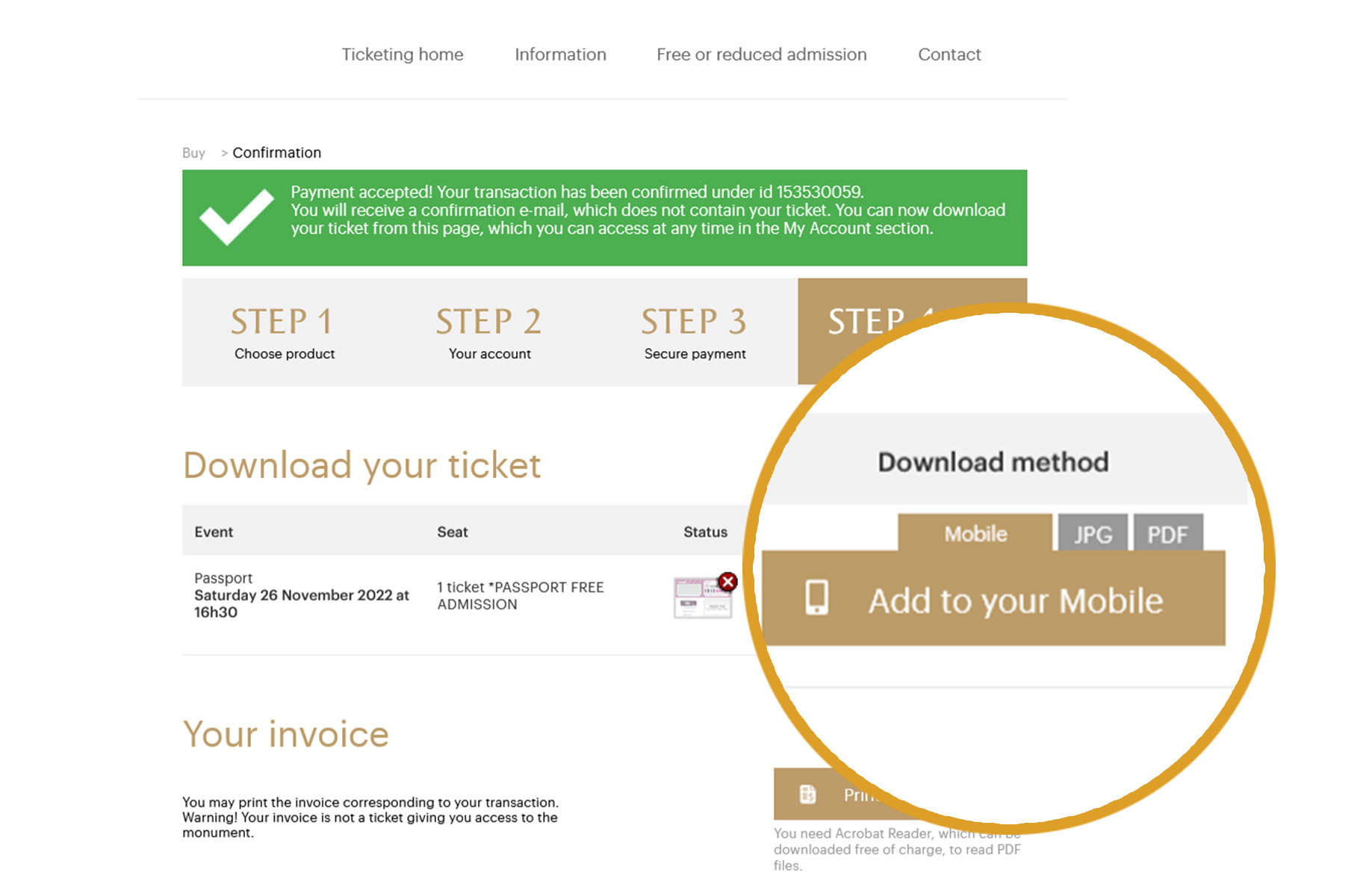
Then enter your phone number to receive an SMS with a link to download your ticket.
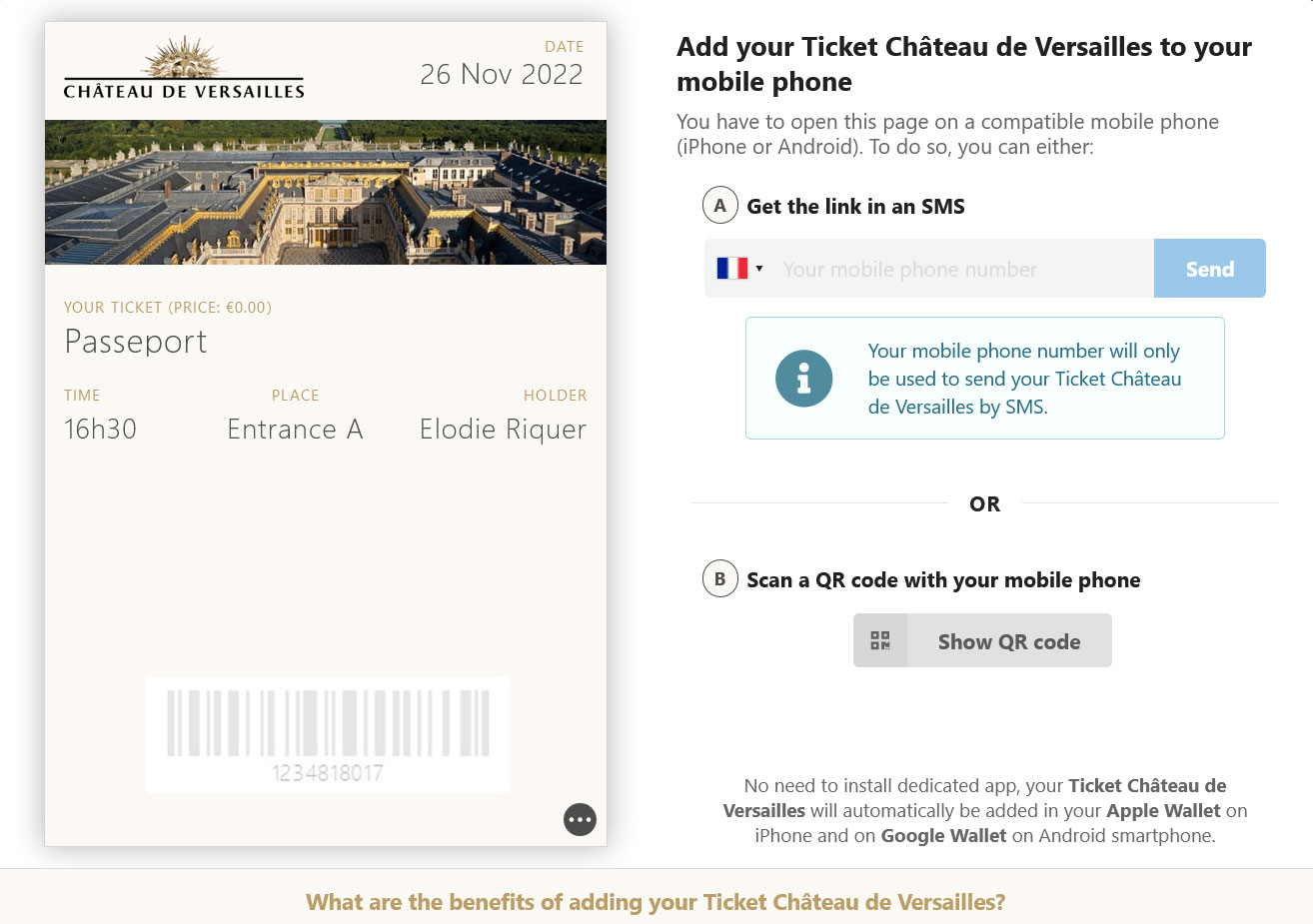
On your phone, click the link received in the SMS.
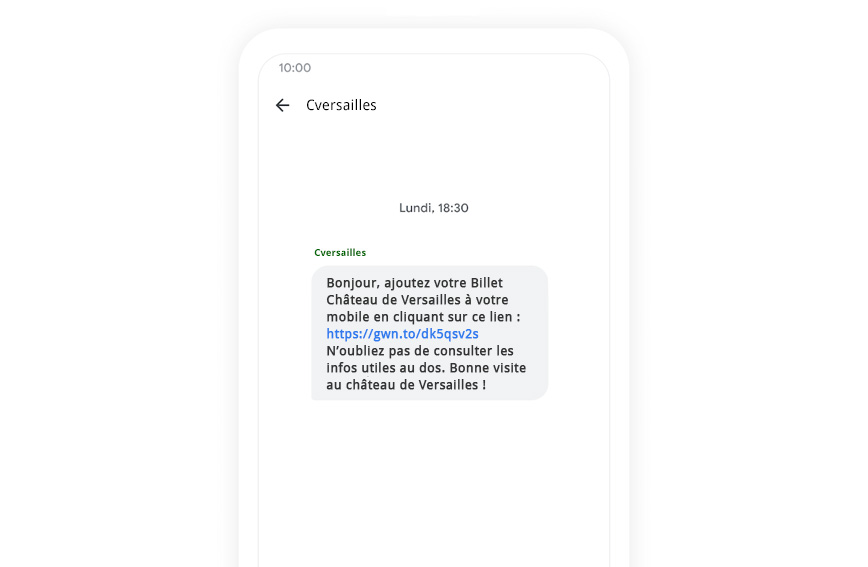
Your ticket will be displayed and you need to give your authorisation to add it to your phone. Click on “Add to Google Wallet” or "Add to Samsung Wallet".
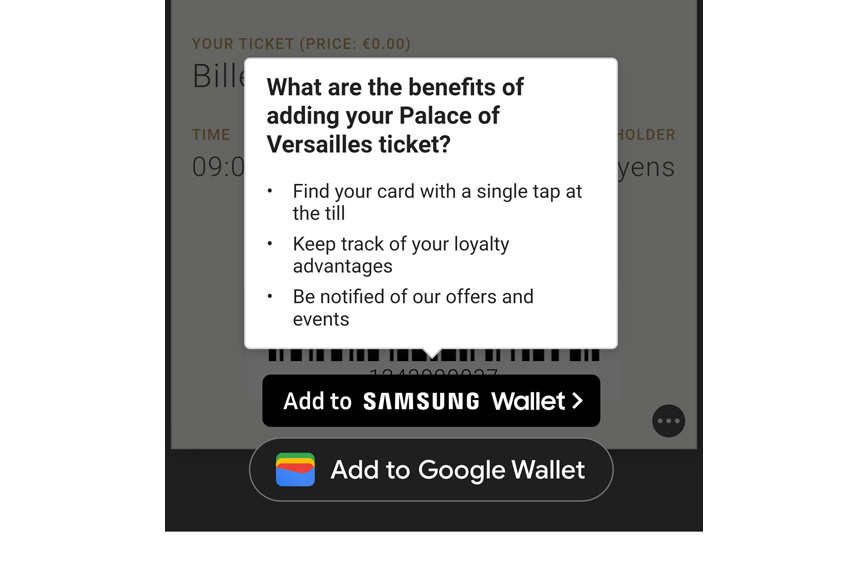
Your ticket has been successfully added to your smartphone. To access it, you simply need to click on “See your ticket” or open “Google Wallet” / "Samsung Wallet".
Important: on each ticket added to the "Google Wallet" app, you can see some very useful information for your visit (access, hours, last-minute information, interactive map, etc.). Check this information by scrolling down or clicking on the “Details” button at the bottom of the ticket.
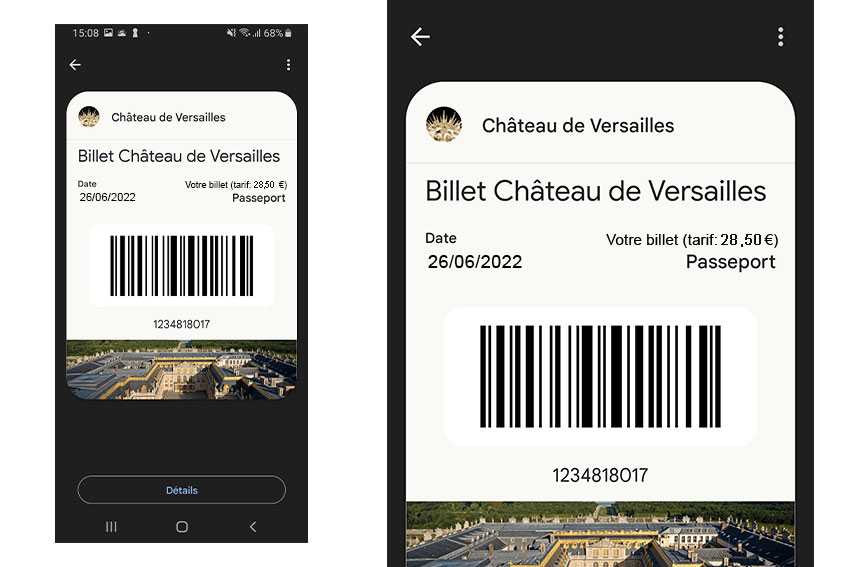
the visitor application
To make the most of your visit, download the free Palace of Versailles visitor application. It has audio guides, an interactive map of the Palace and Domain, and practical information as well.






